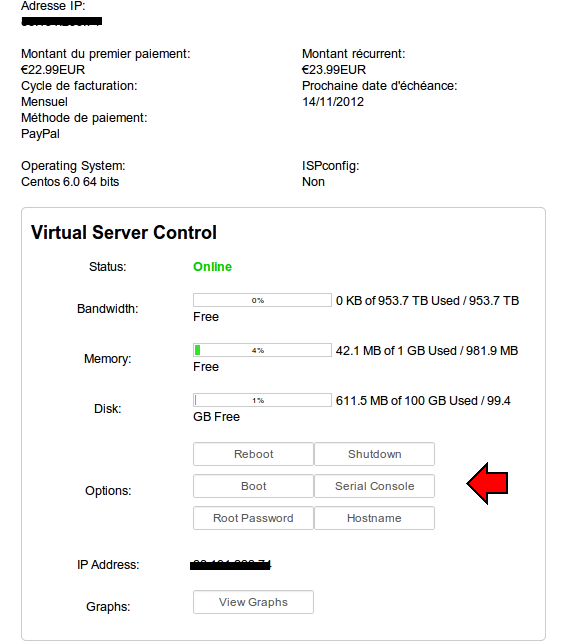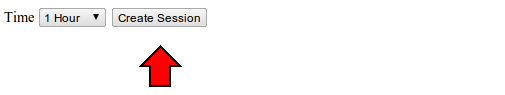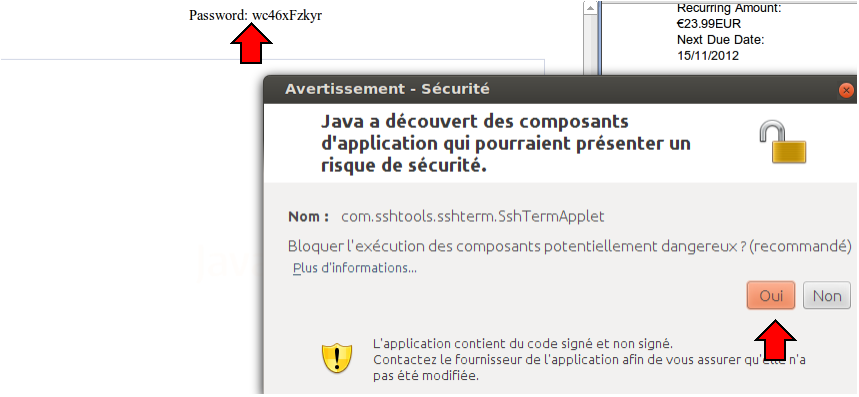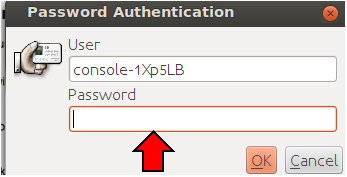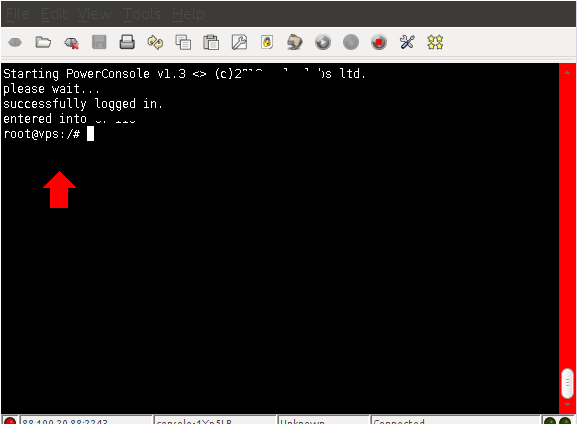Knowledgebase


Portal Home > Knowledgebase > VPS > VNC Client
VNC Client
With your offer VPS, you have a management interface that allows you to access your virtual server via a VNC client. This provides an external access to your server can help you troubleshoot boot problems accessing your firewall (firewall misconfiguration ...).For that, go to the page to manage your VPS to your manager.Then click on serial console to open the VNC client.A web page opens prompting you to connect, you can customize the duration of the session.Warning tabs will open to accept the process. Click Yes to continue the connection process. Note the password, it will allow you to connect.And then enter the password previously copied.You are now on your VPS Root through the VNC client.
![]() Add to Favourites
Add to Favourites  Print this Article
Print this Article
Also Read
Powered by WHMCompleteSolution