Knowledgebase


Portal Home > Knowledgebase > Server > How to add IPv6 IPs on your server
How to add IPv6 IPs on your server
For IPv6 the routing of the subnet on the link-local address leads to many possibilities for further division of the subnet in various sizes (/64 up to and including /128). For example: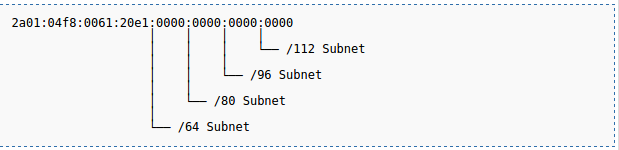
To add IPv6 on your server if your subnet is :
2a01:4f8:171:5842:: / 64
Exemple:
2a01:4f8:171:5842:98d5:536d:883a:43c4
2a01:4f8:171:5842:aa54:41d9:16cc:178c
.......................................
You can add your IPV6 in your interface. To do it :
- you should go on your server management page (Services >> My services >> select your server (View details)
- select IPv6rDNS
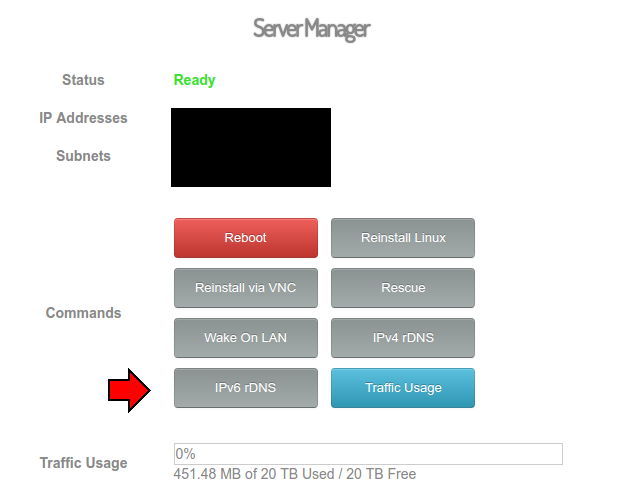
- on the next page, you have to fill the two fields
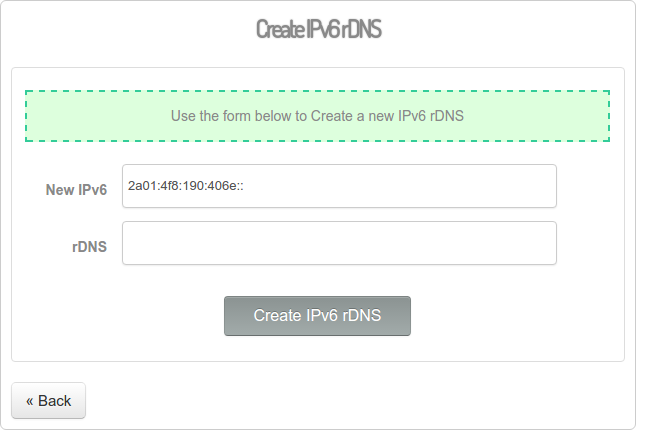
New IPv6: add the end of IPv6 exemple: aa54:41d9:16cc:178c (XXXX:XXXX:XXXX:XXXX) (IPv6: 2a01:4f8:171:5842:aa54:41d9:16cc:178c)
rDNS (reverse DNS) : you have to fill your reverse DNS exemple:
host.yourdomain.com
To finish click on Create Ipv6 rDNS
Note: if you ask to support to do the operation, an additional cost will be charged for changes.
![]() Add to Favourites
Add to Favourites  Print this Article
Print this Article
Also Read
Powered by WHMCompleteSolution














